Smartphone Navigation for Hiking – A fad or useful tool?
You want topographical maps and offline GPS navigation when you’re hiking into the wilderness? Have you considered smartphone trail navigation and hiking apps? Google Maps certainly isn’t going to cut it so you need to look for more detailed apps that contain offline topographic detail.
Most seasoned hikers will say your smartphone should not be your primary navigation tool but I am not about to argue this with the thousands of hikers who use them. My recommendation, if you are going to use your phone as a navigation tool, always carry a map and compass or GPS as a navigation backup. It’s my recommendation you always have two reliable navigation aids.
Smartphone navigation is common as a hiking tool. Unfortunately, some people think they are magical devices that keep people from getting lost – Nope! They are useful tools but should never be relied on as your only navigation tool. Continued use of GPS running in the background can dramatically decrease battery life. If they run out of batteries, get wet, or break, then it is a good idea to have a map and compass or GPS as a backup.
For all hikes I do, I actually use my smart phone and hand held GPS for a quick update on my current position but I always plan my hikes using a scaled topographical map and I always carry a map and compass in my pack. Most important tip is to select an app with offline hike trail maps to ensure that you are never left stranded without mobile coverage and it will save your battery life too.
Tips to get the most out of your phone
- Carry a power bank: Make sure you have a reliable portable charger to keep your phone powered up for longer hikes.
- Keep the phone turned off or in airplane mode when it’s not needed: A mobile phone outside of range will continue to search for a signal, quickly draining the battery.
- Keep it dry and warm: Store the phone in a waterproof pouch or invest in a waterproof phone case to protect it from the elements.
- Get reception from high ground: If you don’t have signal, try walking to a higher point where you might get better reception.
- Use SMS messages when your battery is low: SMS uses much less power than calling, so if your battery is running low, send information via text instead.
- Download outdoor apps: The GPS in your phone relies on the mobile network to render maps, but many apps store offline maps for hiking. Download outdoor apps in advance and learn how to use them to navigate effectively.
- Know how to access your GPS location: Make sure you understand how to find your current GPS location on your phone.
- Download the “Emergency Plus App”: This app provides your GPS location immediately and allows you to contact emergency services directly. Ensure location services and mobile data are turned on for it to work correctly.
- Know how to access and use satellite SOS features: If your phone supports satellite SOS features, make sure you know how to access them in case of an emergency when there’s no signal.
There are a lot of apps out there, some good, some not so good. Everyone has different preferences, so I won’t tell you which one is best. Below are a handful of the smartphone safety and trail navigation apps I’ve used, in no particular order of recommendation.

Safety Apps
It’s best to be prepared and plan your walks before heading out so you have a better understanding of what to expect. For hikers and bushwalkers, staying safe and prepared is key to a successful outdoor experience. While navigation is important, it’s just as crucial to have the right tools for emergencies and health-related situations. Here are some apps designed to help you stay safe and informed while out in nature:
Emergency Plus: Developed by Australia’s emergency services and government and industry partners. The mobile phone app uses a phone’s GPS functionality so callers can provide emergency call-takers with their location information as determined by their smartphone. This app also includes SES and Police Assistance Line numbers as options, so non-emergency calls are made to the most appropriate number.
Download from the App Store and Google Play
BOM Weather: The Australian Bureau of Meteorology’s weather app, giving you the most accurate weather information at your fingertips. This app provides information wherever you are in Australia on current weather conditions, warnings, forecasts and rain radar information.
- Download from the App Store and Google Play
First Aid App: The Red Cross First Aid app is a free, comprehensive pocket guide to first aid and CPR, giving you access to the most up to date first aid information anytime, anywhere.
- Download from the App Store and Google Play
Bites and Stings App: Download the Australian Bites & Stings App and take some time to learn about appropriate first aid and the venomous creatures that also call this country home.
- Download from the App Store and Google Play

Trail Navigation Apps
I always recommend carrying at least two forms of navigation, as apps and battery-powered devices may not always be reliable in the wilderness. It’s also advised to cross-check navigation information with other official sources to ensure accuracy and safety. For hikers and bushwalkers, the right trail navigation app can make all the difference in planning, tracking, and navigating your outdoor adventures. Here are some top options to help you explore safely and efficiently:
Hiiker App: HiiKER helps you to find 1000s of the best backpacking and hiking adventures, with reviews, photos, and great places to stay. Prepare for areas of low network connectivity by downloading all of the trail information for offline use. Plan each and every stage of your hike from accomodation and campground stays, to food and water refill stops and so much more. Customise your app to your personal preferences by adjusting map styles, meassurement units, Map projects, and average hike speed estimates.
- Download from the App Store and Google Play
Pocket Earth Pro: Detailed, interactive, customizable, and frequently updated worldwide maps, available online and off! More than 100,000 places. True high resolution support for Retina display giving crisp, beautiful maps. Online Routing with driving/cycling/walking directions! Save your routes for offline use! Hands-free GPS Navigation.
- Download from the App Store
Gaia GPS: Gaia GPS is a full mapping and GPS application that gives you access to a whole host of map layers. It’s available for IOS and Android and even provides a web interface to allow you to plan out your routes and sync them with your other devices. It also allows for recording GPS tracks and waypoints.
- Download from the App Store and Google Play
Avenza Maps: A mobile map app that allows you to download maps for offline use on iOS or Android smartphone or tablet. Your device’s built-in GPS will track your location on any map, plot locations and photos, measure distance and area, and more. You can browse and purchase additional maps from all over the world through the Avenza Map Store.
- Download from the App Store and Google Play
Memory-Map: The Memory-Map app turns your iPhone or iPad into an outdoor GPS and allows you to navigate with 4WD maps, Topo maps, Street Maps or Marine charts without the need for maintaining a phone signal. Maps are downloaded on-the-fly or in advance. Once the app and maps are loaded to the Phone, cellular network coverage or internet connection is not required for real time GPS navigation.
- Download from the App Store and Google Play
Outdooractive (ex View Ranger): Outdooractive is your digital guide to the outdoors with downloadable route guides, outdoor maps, and powerful GPS navigation features. Our mobile app runs on iPhone, iPad, Apple Watch, and Android smartphones, tablets, and watches.
- Download from the App Store and Google Play
Top Maps+: Easily download USGS, Glacier Topo, Satellite, and Thunderforest topographic maps so you can use the maps offline while deep in the backcountry. Use your iPhone’s GPS to view your current location, even when you don’t have a cell signal. GPS and downloaded maps work even without an internet connection so you can use Topo Maps+ deep in the backcountry. Add waypoints at important locations, like where you parked, so you can navigate to those locations.
- Download from the App Store
Wikiloc: Find the ideal trail for your next activity with filters such as mileage, elevation gain or also narrowing it down to the one that interests you with the map. Record your outdoor activities on a map, get real-time statistics like speed, distance and elevation profile graphs, take photos and mark waypoints along the route and upload all of it directly to Wikiloc. Wikiloc Premium lets you explore and discover the best trails near your location and follow them with aids like heading indicators, compass and audio clues that alert you when you wander off the trail. No internet needed!
- Download from the App Store and Google Play
Final Thoughts
While smartphones and apps can be incredibly useful tools for bushwalking, it’s important to remember that they are not a replacement for traditional navigation methods. The key to a successful and safe outdoor adventure lies in preparation and redundancy. By combining smartphone apps with the reliability of a map, compass, or handheld GPS, you’ll be better equipped to handle any challenges that arise on the trail.
Take the time to explore and download the right apps for navigation, safety, and emergencies, but also be mindful of your phone’s limitations—battery life, connectivity, and durability in harsh environments. Carrying a power bank and knowing how to use offline maps and emergency features can be game-changers in ensuring a smooth hike.
In the end, smartphone apps are valuable tools, but they should always be used as part of a broader safety plan that includes proper planning, backup navigation, and awareness of the environment around you. Stay prepared, stay safe, and enjoy the journey!






Qualification: I am nowadays either walking trails only or bikepacking. My days of off-tracking hiking are pretty much over so I have less to no use for paper maps and a compass. I still carry a compass, but the WA paper maps do not seem to be of much use due to their currency.
I also now use my Garmin Fenix 7 over a standalone hiking GPS but again for the above reasons.
On to apps:
I have Emergancy Plus but use Willy Weather rather than BOM’s app. As to navigation apps I prefer Locus Maps (used this one extensively in France) and RidewithGPS. The likes of Gaia and others I have looked at in the context of WA provide nothing more than I can get from the above, too, so I haven’t bothered paying for them.
I note that you have some listed I haven’t looked at before so will indeed check them out.
I have this installed but I find for WA at least that the maps are not that useful for my usage so rarely bother with it. It is there as a ‘just in case’ tool but that is about it.