There are lot of cool features on Trail Hiking Australia to improve your hiking experience. Even though these features should be self explanatory and fairly intuitive, this page explains how to use site features.
Find a hike – Filtered search
The filtered search is accessed via the ‘Find a hike‘ button on the home page or footer on all site pages. Filtered search allows you to pan and zoom around a map of Australia to find hikes you are interested in. As you pan and zoom, the cards below the map are dynamically updated to show more information on the hikes you see on the map.
You can even use the search filters to narrow your search by filtering by state, park, length, duration, style and grade. The options available in these filters are dynamically updated to reflect what is shown on the map as well as other filters selected.
Near me – Location-based search
Near me, does exactly what you would expect. Shows a selection of hikes near you. The search radius has been set to 30km from your current location.
This is a great feature to use on your mobile device while you are travelling as it with accurately triangulate your position. If you are using this feature while connected to wifi, either on your desktop or mobile, the results can sometimes be a little off as your IP address us used to locate you. I’ve found it to be accurate 95% of the time, but not always.
Adding trails to custom lists
When on a hike details page, your will find three badges in the header, just above the main content. The badge on the left, ‘add to list’, allows you to create your own custom private lists. This might be hikes you have completed, day hikes you want to do with a friend, solo hikes, overnight bucket list, the choices are endless.
The ‘Favourites’ badge adds that hike to your list of favourites.
To review and manage your lists and favourites, simply visit your profile page.
Comparing trails
The ‘compare‘ badge allows to to quickly compare hikes you are interested in doing. After clicking the badge, the hike overview will appear on a pop-up with a side-by-side comparison of other hikes you want to compare. You can easily delete hikes from this comparison list and share them with a friend.
Important to note the comparison list is only tied to that browser session, not your profile so if you try and access this comparison at a later date, you might find it has been wiped clean. If you do want to keep them for future reference, you can always copy the shareable link.
Trip intentions form
It’s important to tell others about your trip intentions so they can contact police if something goes wrong. Your safety is in your hands so let someone know before you go. Use this form if you’re a hiker planning a trip, or the leader of a group organising a hike.
The trip intentions form captures information that might help search and rescue teams find you in the event of an emergency. Your trip details will be sent to the relatives, friends, or trusted person that you nominate, with instructions on how to contact Police Search and Rescue if you don’t return on time.
Submitting an official trail
I’d love this site to be the most comprehensive free on-line resource for all Aussie adventurers. If you have an official trail to share please provide as much information as you can so I can add it to the site. If you have a great pic and .gpx file this will also really help. If you don’t have all of the information, don’t stress, I will add this during the verification process.
There’s no point doubling up. So, please check the trail doesn’t already exist before submitting it.
All new official trails can be uploaded here.
Submitting a trip report
Hiking related articles, blog posts and trip reports all help other adventurers make informed choices before heading out into the wild.
If you have a creative streak and enjoy writing, I’d love to share your experiences. You will be acknowledged for any material you provide.
All trip reports can be uploaded here.
Adding a GPX file
If you find a hike on the site (and there are many) that is missing a route map and GPX file, you can upload it via the hike detail page. Simply scroll to the section where route and GPX file should be and click the ‘upload GPX file’ button.
The file will then be emailed to me to included in the related hike. I am more than happy to credit you for including the hike on this site.
Adding hike photos
If you have any great photos from a hike and are happy to share them, you can upload them via the hike detail page. Simply scroll to the section where the gallery should be and click the ‘upload photos’ button.
Please note: Uploading photos does not transfer ownership of copyright away from you. I use a Facebook album feed to display hike photos on this site. Any photos you upload will be added to this feed. You will be credited for any photos you provide and can request they be deleted at any time.
Free route planner
To help you plan your adventures, better understand the topography, elevation and features you are likely to encounter, I have recently added a planning tool to the Trail Hiking Australia website. The importance of planning cannot be underestimated so I hope this helps.
Safety note: I believe that preparation is the most important part of hiking. While this online route planner allows you to quickly create a route to follow, it should not be viewed as a replacement for thorough planning. Research the trail and area you are planning to go, talk to others, find other reviews on the trail, check current closures, check weather forecasts and don’t forget to let someone know before you go.