10 December 2017
Do you enjoy creating lists of hikes you dream of completing and checking them off once they’re done? If so, this exciting feature is made for you!
As a registered member of the Trail Hiking community, you can effortlessly add hikes to your personalised favourites list and mark them as completed after experiencing the trail—all with a simple click.
To get started, log in or register on the site. You can do this by selecting Register/Login from the main navigation menu. Alternatively, just click the Add to Favourites or Add to Completed button on any hike page, and you’ll be prompted to log in or sign up. Once you’re logged in, you’ll be directed back to your chosen hike.
After logging in, the top navigation bar will display your username with a dropdown menu giving access to your Favourites and Completed hikes. From there, it’s easy—just click the buttons to add or remove hikes from your lists.
Each button also shows a number indicating how many people have marked that hike as a favourite or completed. These numbers update in real-time as users interact with the lists.
To help you get started, I’ve prepared a quick YouTube video showcasing how this feature works. Check it out, start building your lists, and enjoy enhancing your hiking adventures.
Thank you for being part of the Trail Hiking Australia community. Happy hiking!