Trail Hiking Australia › Forums › Navigation › What’s your favourite navigation tool?
- This topic has 12 replies, 6 voices, and was last updated 3 months, 3 weeks ago by
 Grant Walker.
Grant Walker.
-
CreatorTopic
-
04/09/2023 at 01:43 #139117
 Samantha HeraldParticipant
Samantha HeraldParticipantI generally carry and map and compass but mostly rely on an app with offline maps and gps tracking. What do you use?
-
CreatorTopic
-
AuthorReplies
-
-
12/09/2023 at 00:53 #139486
 Darren EdwardsKeymaster::
Darren EdwardsKeymaster::I used to only use a map and compass but these days, I find an app on my phone is a great way to quickly find my location. For the most part, I visually read the terrain to understand where I’m going and where I’ve been. I always have a compass in my pack and take a hard copy topo map on more challenging or remote hikes.
-
15/09/2023 at 00:03 #139616
 Samantha HeraldParticipant
Samantha HeraldParticipant
-
-
12/09/2023 at 00:57 #139475
 Darren BowmanParticipant::
Darren BowmanParticipant::I’m old school and rely on map and compass. I recently learnt how to upload a gpx file into my Garmin watch, but I don’t like the lack of context the small screen provides, especially without a background map. I guess a gps with maps would be better. I’ve only ever used a basic gps to confirm my position.
-
12/09/2023 at 00:59 #139487
 Darren EdwardsKeymaster
Darren EdwardsKeymaster
-
-
17/09/2023 at 21:14 #139679
 Torsten BungeParticipant
Torsten BungeParticipant-
18/09/2023 at 00:13 #139681
 Samantha HeraldParticipant
Samantha HeraldParticipant -
18/09/2023 at 07:31 #139683
 Torsten BungeParticipant::
Torsten BungeParticipant::There is a free version but really only lets you record your workout and not much else. Around $100/yr gets you the premium features and access to their other services such as Fat Map and Recover. Beacon is another great feature, lets you share your live workout with contacts who can then track you live. Good piece of mind if you’re out on your own and also part of the free version I believe.
-
18/09/2023 at 13:57 #139698
 Samantha HeraldParticipant
Samantha HeraldParticipant -
18/09/2023 at 21:15 #139704
 Torsten BungeParticipant::
Torsten BungeParticipant::I’m the same when it comes to subscription but love Strava. Only started using the paid version a few years ago but wouldn’t go back; the features are great, developers reinvest to improve features and services and the platform was integral to my recovery from a serious injury. Wouldn’t be without it,
-
19/09/2023 at 01:29 #139705
 Samantha HeraldParticipant
Samantha HeraldParticipant -
19/09/2023 at 01:53 #139706
 Grant HollingworthParticipant
Grant HollingworthParticipant
-
-
04/01/2024 at 01:40 #140972
 Grant WalkerParticipant::
Grant WalkerParticipant::If I see someone using the GaiaGPS app, I figure they know what they’re doing.
If I see someone using the Avenza Maps app with NYNJTC maps, I feel they have the best possible Catskills map to hand.
If I see someone using a map and compass, I know they have their shit together.
If I see someone navigating a trail with the AllTrails app, suddenly, I’m not so sure…
So many people I’ve met (lost) on the trail using the AllTrails app wouldn’t have a clue what they were doing if they turned off their phone. IMO it’s a dangerous tool.
-
-
AuthorReplies
- You must be logged in to reply to this topic.