- This topic has 0 replies, 1 voice, and was last updated 10 months, 3 weeks ago by .
-
Topic
-
Adding a GPX file
If you find a hike on the site (and there are many) that is missing a route map and GPX file, you can upload it via the hike detail page. Simply scroll to the section where route and GPX file should be and click the ‘upload GPX file’ button. The file will then be emailed to me to included in the related hike. I am more than happy to credit you for including the hike on this site. Please note that before I add your GPX file, I will cross check this against detailed topographic maps and park managers websites to make sure I can verify its accuracy.
Watch the short video here: https://www.trailhiking.com.au/how-to-use-site-features/
- You must be logged in to reply to this topic.